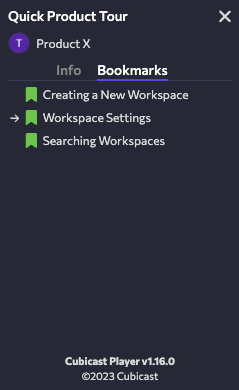Welcome our new theme, which mainly focuses on mobile usability improvements, employing a new mobile-friendly menu.
Besides, it offers better battery life, eliminates screen flickering, and increases focus.
Nevertheless, if you still prefer a light theme, drop us a message, and we can prioritize offering an additional option for switching between light and dark themes.
Composer enhancements
The latest Composer app offers numerous visual enhancements for text annotations. More specifically:
- You are now able to define a transition. We have implemented two transitions: fade and pop.
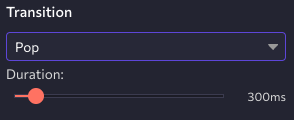
Annotation Transition Settings
- Apart from highlighting the reference element of annotations, you can now outline it.
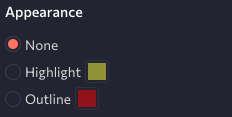
Reference Appearance Settings
- You can also add images. The editor will scale down images to up to 640 pixels. Please note that it will not preserve transparency for transparent PNG and GIF images. As a workaround, use SVG whenever possible for such use cases.

Adding Images to Annotations
- We have also added new placement options, such as top-start, top-end, bottom-start, bottom-end, left-start, left-end, right-start, and right-end.
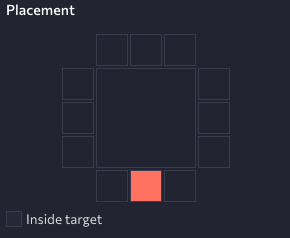
Annotation Placement Settings
- Last, you can define custom padding and border-radius for each annotation.
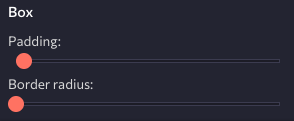
Annotation Box Styling Settings
New Player release
The new player release (v.1.16.0) introduces usability enhancements for mobile devices, new solid icons, and a new bookmarks section in the info pane for more straightforward navigation between the recording’s bookmarks/chapters.
Bookmarks Section